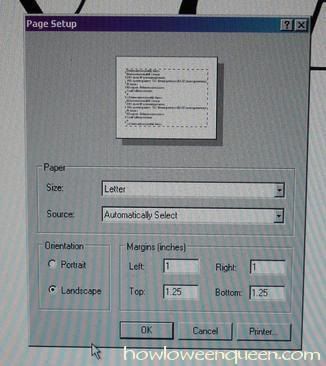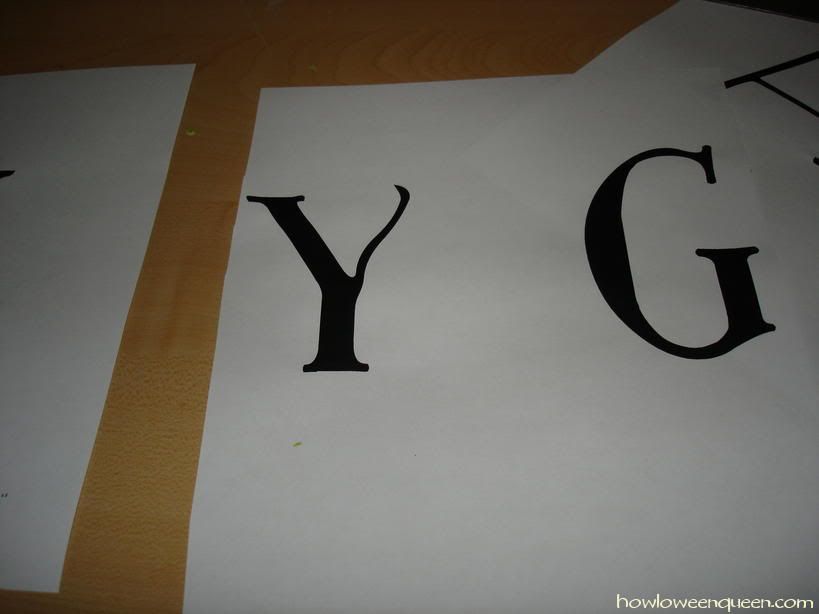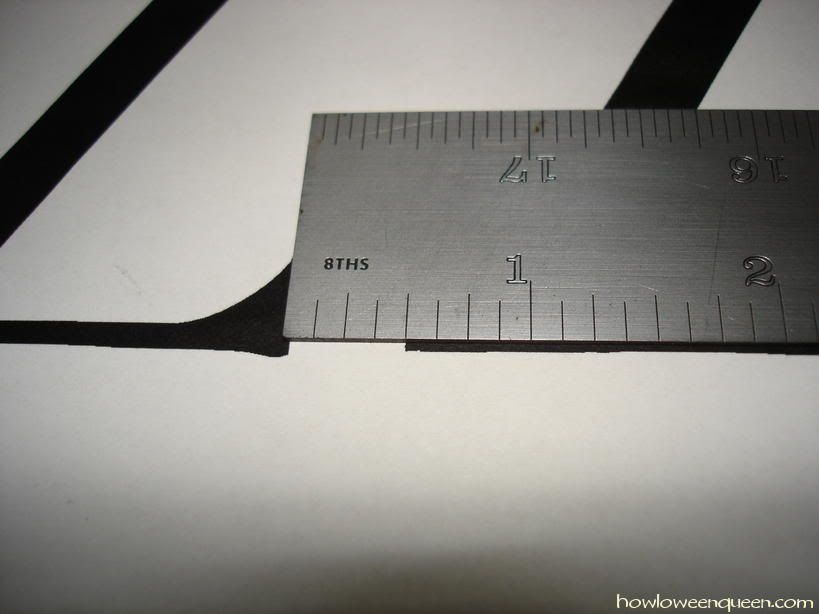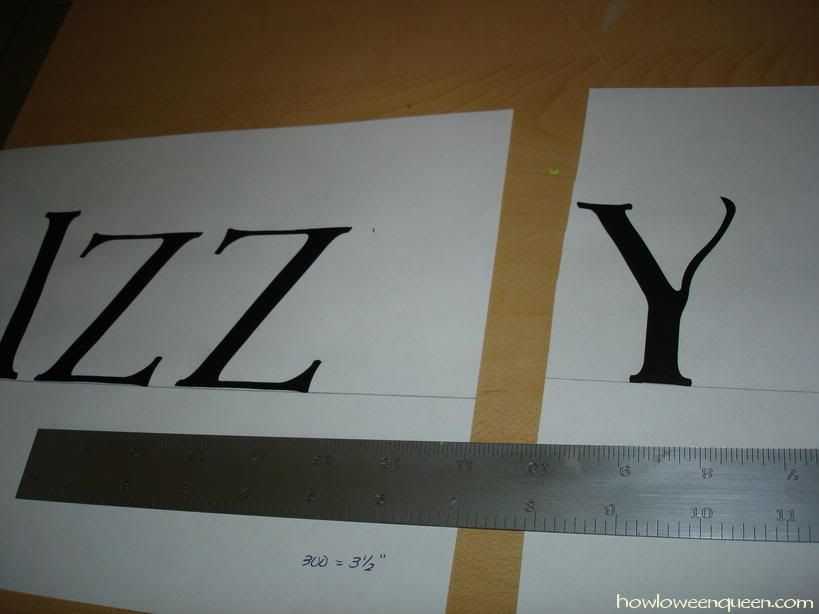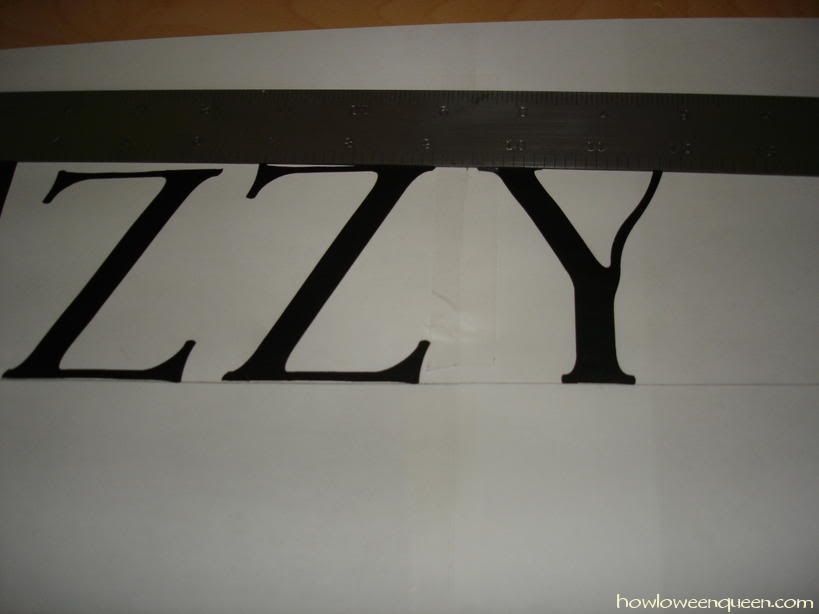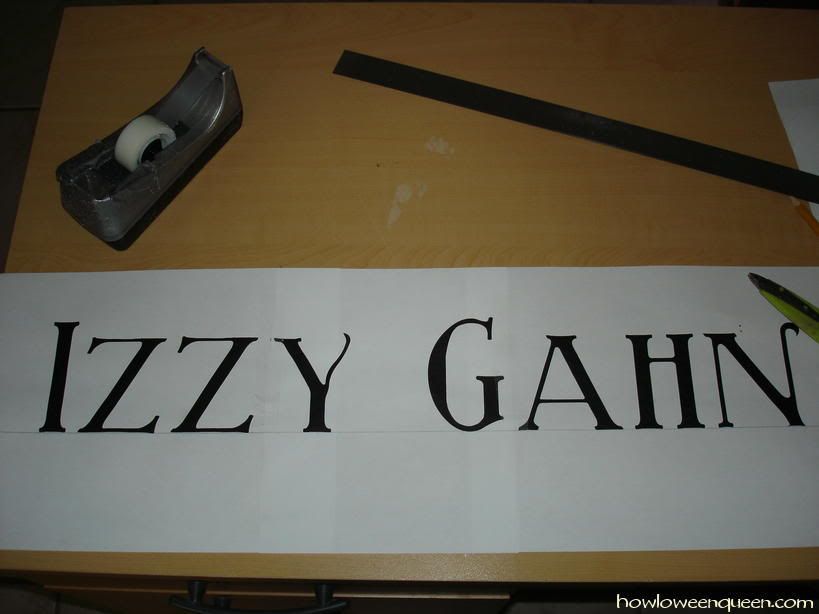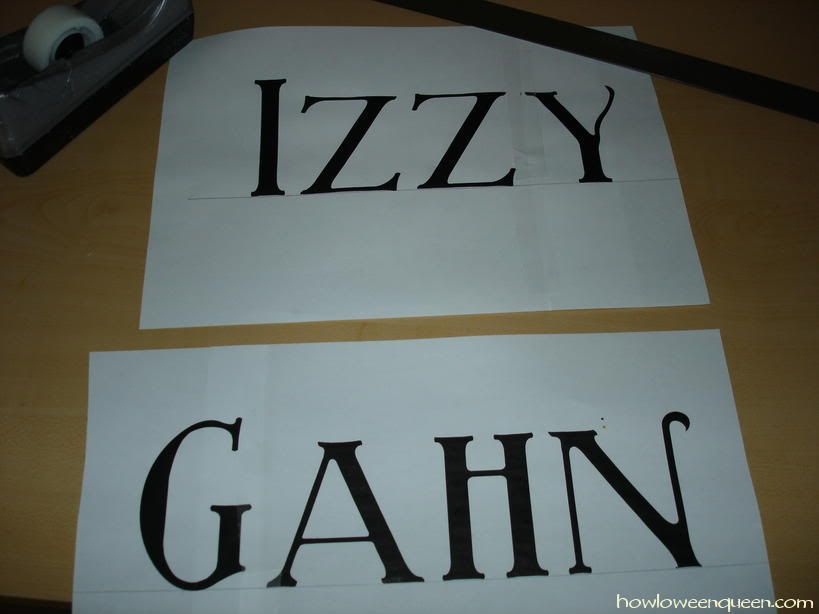Creating Templates for Epitaphs, Signs and Banners
Many people use software such as MS Publisher and Corel, designed to create poster sized documents for signs, banners and posters. I personally use MS Publisher because it's easy and it comes with OfficeXP. For those programs, you simply choose poster or banner, choose your font and size, and type out what you want. You can add images as well.
*note: If you can set your font to do only outlines, you will use less ink when printing. All you need is the outlined edge anyway.
For those who don't want to go out and buy new software, and don't have any that can create large documents, you can still use the WordPad that comes on Windows based systems.
Open WordPad and create a new document. On the top left-hand side of the window, go to "File">"Page Setup" and select "Letter size" and LANDSCAPE for your page orientation. This way, you won't waste as much paper. Click OK.
(Click on the pictures for a larger view)
Now pick your font. If you're going to be carving out letters, try to pick fonts that are thicker and bold; the thinner ones and ones that are more detailed and flourishy are harder to carve. If you want to broaden your selection of fonts, visit DaFont.com. They have a TON of free fonts. That's where I got most of mine. The gothic ones are really great for tombstones.
For this one, I chose a font with mainly straight lines for easier carving. The size of your font will depend on the font itself. Some of them are sized larger or smaller than most, so it's something you'll have to play around with on a test page. This particular one that I used is set at 300pixels (LEFT). And at 150 pixels (RIGHT), it's half the size.
Once you decide on font, size and get it all typed up, print it all out. It should print on several pages if it's large and a lot of text. Mine spanned 3 pages. Yours could be on one page if it's small enough, but the smaller the text, the harder to carve and see.
Now you'll want to trim the excess off of one of more of the pages, depending on how many pages you have. I have 3 pages, so I only trimmed the edges off of the center page so that I can overlay that page onto the other two pages.
Next, I measured how far apart the letters of each word are from each other.
I ran an underline at the bottom of each section of text on each page so I can have a straight line to follow when joining the text together.
One this one, since I'm attaching a letter that is closer at the top than the bottom, I measure the top distance to get the right spacing from the measurement I took before.
Then I line up my underlines and make sure they are straight with a ruler.
And I tape them together with Scotch Tape. Then I do the same thing with the other side.
Since I'm making an epitaph and not a banner, I want it to be taller than it is long, so I cut the two words apart.
The I tape them together, making sure they're straight.
And now I have a template to use on my tombstone.
All information contained on this website www.theghostess.com is provided for FREE, is intended for entertainment purposes and general sharing, and may not be reproduced without express permission from the website owner. If you have been sold information regarding or taken from this website, please contact the admin at the link in the navigation menu. Copyright 1999-2015, The Dead End.